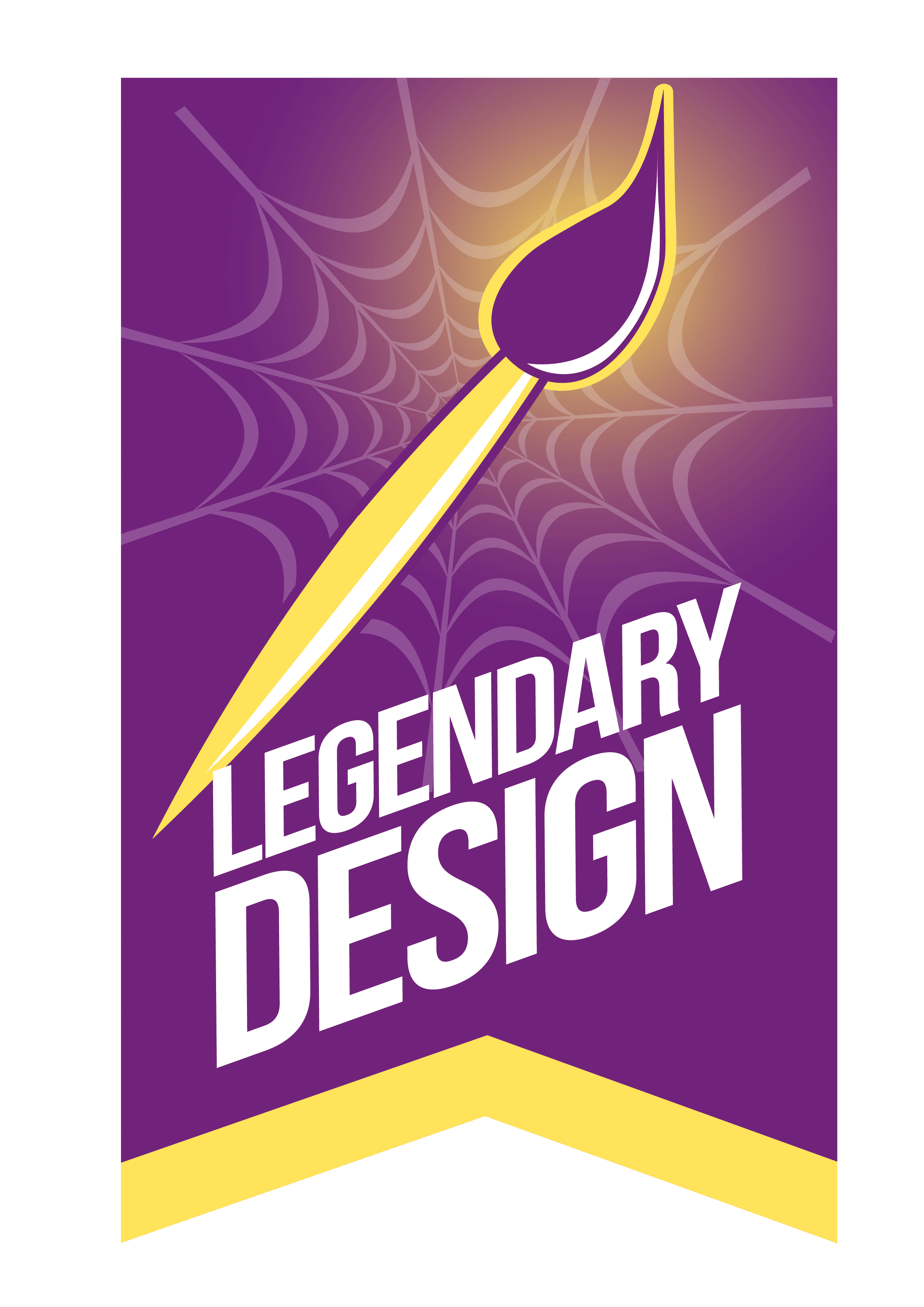Microsoft Teams – Have you left an organisation (Organization for our American friends!) and cannot logout so you can login at your new workplace? I can help you, read on…
Spoiler alert: This is for Apple/Mac based systems!
What is Microsoft Teams?
Now I’m sure if you’re here you already know that, but just incase, heres some background on it…
Microsoft Teams is a video meeting and conferencing platform bundled ‘free’ with Microsoft Office 365 which has proved vital in the new ‘hybrid’ Work from Home environment we have now become accustomed to. Teams now has more than 270 million monthly active users, the company’s CEO Satya Nadella said on a recent quarterly earnings call.
Speaking to investors on the company’s fiscal 2022 second quarter earnings, Nadella said Teams surpassed that figure during the quarter, while monthly usage of third-party apps and custom-built solutions has grown 10 times in the last two years.
He cited new and updated apps from Atlassian, Monday.com, SAP and Workday.
Nadella also touched on Microsoft Teams Rooms, which he said includes a growing ecosystem of devices designed to aid hybrid meetings. The number of active Teams Rooms devices has more than doubled year-over-year, the company’s chief executive said.
Teams is growing in popularity across every segment, including frontline workers, where usage doubled year-over-year, Nadella said, citing retailers such as Walmart that chose Teams for its more than 2 million frontline workers.
Meanwhile, Teams Phone is allegedly used by more than 90% of Fortune 500 companies, Nadella said.
To put that 270 million figure into context, Microsoft said it had 250 million monthly active users in July 2021.
In April 2021, the company reported it had over 145 million daily active Teams users, reflecting a change in how these metrics were measured. That was double what it reported in April 2020.
In its last pre-pandemic earnings report in January 2020, Microsoft said Teams had 20 million daily active users.
With those scary figures its really no surprise I’ve been inundated with friends and professional contacts that leave an organisation and find it impossible to log out of Microsoft Teams (the professional Zoom or Skype application for businesses). Most of the time this is because they left the organisation a few months previously and now their work email account has long since been deleted/archived/replaced.
Here’s a walkthrough that could help you. Please share as it may also help your friends:
Step 1: Uninstall Teams
Uninstall the teams app from your computer. This is often done by opening ‘Finder‘, navigating to ‘Applications’ on the left hand side and locating the Microsoft Teams app. Now just drag it to the ‘Bin‘ or ‘Trash‘ and click allow/accept if asked.
Step 2: Log into your new Microsoft Teams account
Log in to Microsoft Teams in a Safari Private Browser (open Safari as normal and then click File and then New Private Window).
Step 3: Allow Cross Apps Tracking
Click on the ‘allow cross app tracking’ when it is offered so that Microsoft Teams is viewed within Safari. Do not download the app if offered.
Step 4: Set up a Meeting
Using a second email address you can access, set up a meeting using that email address so that it will send an invite. Once the invite is sent, go to your email and click the link to join the meeting.
Step 5: Download the Microsoft Teams Mac App
You should be asked soon after clicking the join the meeting link to download the app, accept that. If you haven’t been offered it or accidentally said no, you can download the software by visiting this link here.
Step 6: Sign in
When downloaded you will be offered ‘For a better experience, sign in‘. Click that option and you should see various options to add emails, and one includes your old work email… click that and click forget! 🙂
Did it work for you? Let me know in the comments!
Need more help, with your computer or your website? Why not get in touch with me direct here.